When it comes to putting an embroidery design in the right spot, a template is a handy, essential tool.
A "template" is printout of a design. It has the center of the design identified, as well as the horizontal and vertical axis lines. Most embroidery software programs - like Embird, Buzz Tools, 3D/4D/5D, Artista Editor, Janome Customizer (to name a few) - can print templates of designs.
If you have an embroidery software program, chances are it can print templates. Each program will vary depending on the tools, but usually it's as simple as opening the design and choosing "file" and "print."
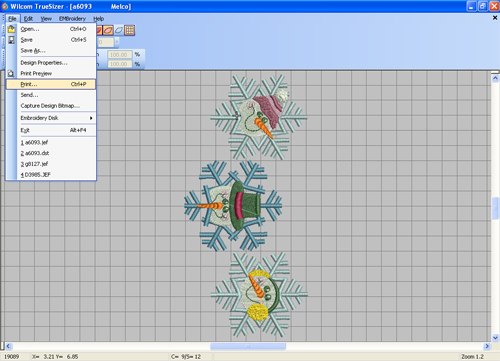
For the below demonstration I used a free embroidery software program called Wilcom's TrueSizer.
I opened the file in the program, then clicked "file" and "print." Again, the steps that you take to print a template will vary depending on the program that you're using.
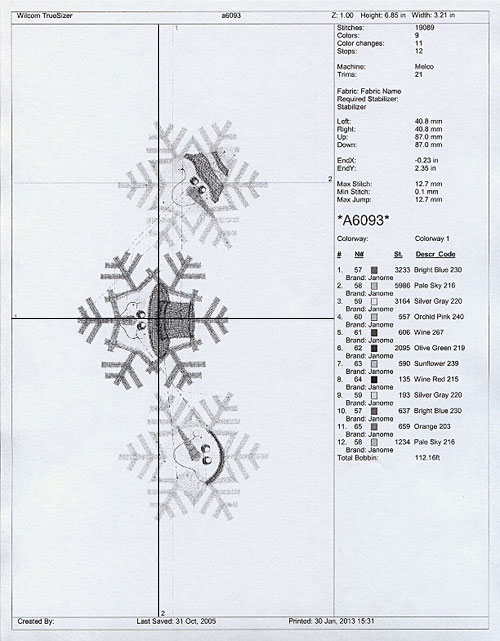
Here's the printout, which shows the design at actual size, along with horizontal and vertical lines. Where they intersect is the design's center point.

It can be helpful to trim the paper so that you're not working with extra bulk.
Put the template on the garment or fabric and position it where you'd like it to go.

Poke through the center and mark it with your favorite marking tool (an air-erase pen is used here). Then, mark the horizontal and vertical axis lines.

Connect the horizontal points, and the vertical points.

Then, when you're hooping the fabric and stabilizer, you can line up the horizontal and vertical axis lines with the markings on the hoop.

Attach the hoop to the machine and move the hoop so that the needle is right over that center point; then embroider the design.

By using a paper template, you'll be able to put the design where you want, each and every time.
The demonstration above uses a sweatshirt, but you can use this same technique for any embroidery project, whether you are embellishing skirts, tablecloths, bath towels, kitchen towels, aprons, blankets, or curtains.
Using templates is also helpful if you're putting two more more designs onto a garment or item. Just print a template for each design and arrange on the item. Mark the axis lines and center points for each design.


