How can I download a different format?
Changing the format in your download center. |
You can change the format for designs in your download center at any time. To change the default preferred format, you will need to update your profile. Learn more about this process by reading our helpful how-to article for setting a format in your profile. If your preferred format has already been set in your profile, but you are still needing a different format, start by navigating to your download center by clicking on "Account" then "Downloads" from the options on the upper right of your browser. |
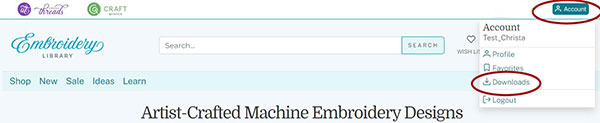 |
Once in your download center, use the dropdown menu to select your desired format. There is a dropdown menu below each downloadable product. Once you've made your format selection, download your design. To learn more about the download process, check out our help page on this topic. |
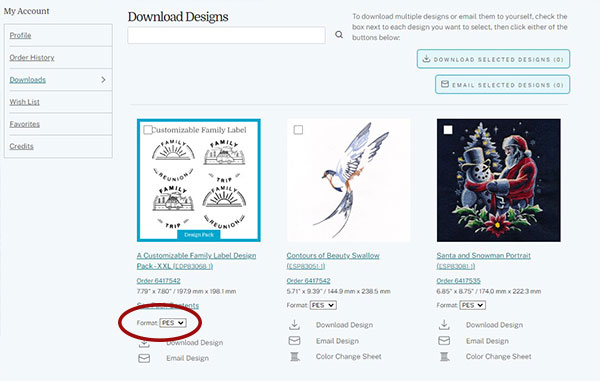 |
If a design isn't available in the requested format, it will not display as an option in the dropdown menu. If you have questions about the above, let us know! Send an email to support@emblibrary.com. |


