Instructions for setting a format in the profile
Instructions for setting a preferred format in the profile |
When downloading designs, the site will ask you to choose a format for your embroidery machine. If you're not sure which format your machine uses, you can check your machine's user manual, contact the person that sold you the machine, contact the company that makes the machine, or refer to the list here. You can set a preferred format in your profile, and then the format will be automatically set for you when downloading from your download center. To set your preferred format, click the "Account" link. |
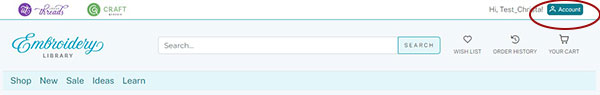 |
Then click on the "Profile" link in the dropdown menu that populates below the "Account" button that you just clicked. |
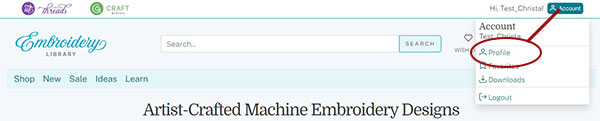 |
Click the "Edit" button, then select a preferred format from the "Preferred Format" field. To finish, click the "Save Changes" button. |
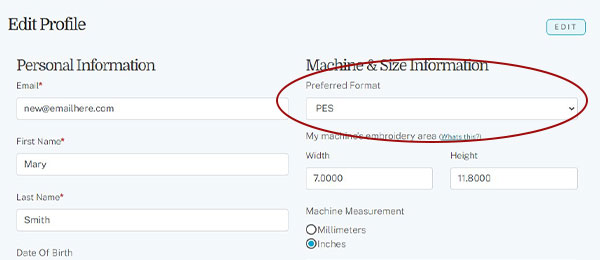 |
After you have your preferred format set, your download center will default to that format. It will save you a couple of clicks! If you have more than one machine and need different formats, you can use the dropdown menu below each design in your download center to select a different format. That is explained in more detail in the "How can I download a different format" topic. Still have questions? Let us know! Send an email to support@emblibrary.com. |


