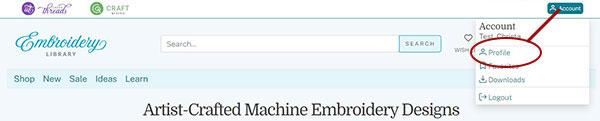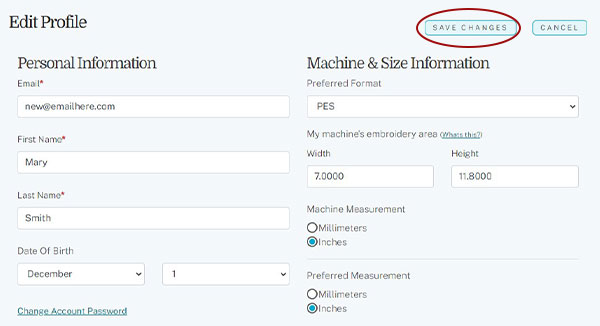How can I change or update my email address?
|
Has your email address changed? |
|
If you have a new email address, update your account information in your user profile. Do not create a new account with your new address. Instead, sign in to www.emblibrary.com with your old address and password. Click the "Account" link at the top of the page. |
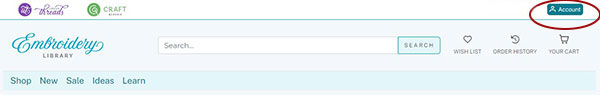 |
|
Select "Profile" from the dropdown menu below the "Account" button that you just clicked. |
|
|
Click the "Edit" button toward the upper right of your profile. Then enter your new email address in the highlighted field. |
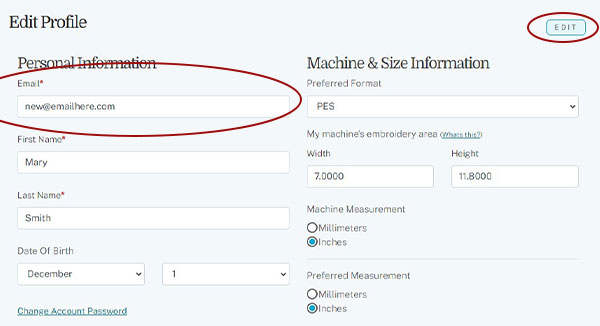 |
|
Once you are satisfied with the changes that you've made, click "Save Changes." |
|
|
When you change the email address in your user profile, your previous orders will be under the new address. If you created a new account with your new address instead of changing it in your user profile, then previous orders will not be associated with your new account. You will not be able to change the address on the old account to the new one. If you've done this, then you may ask to have the accounts merged together. Send an email from the old address requesting that the account be merged into the new one. If you have questions about the above, let us know! Send an email to [email protected]. |