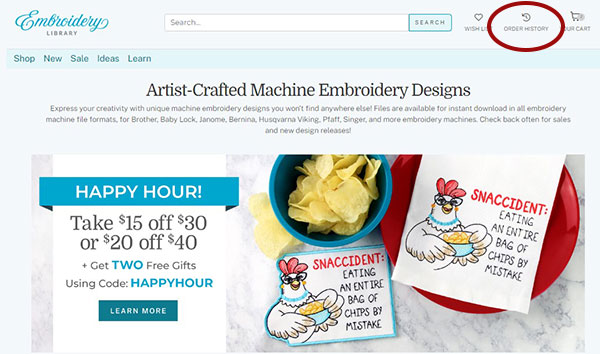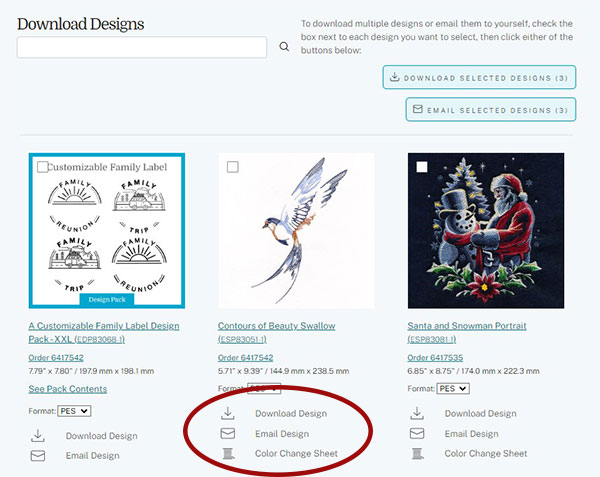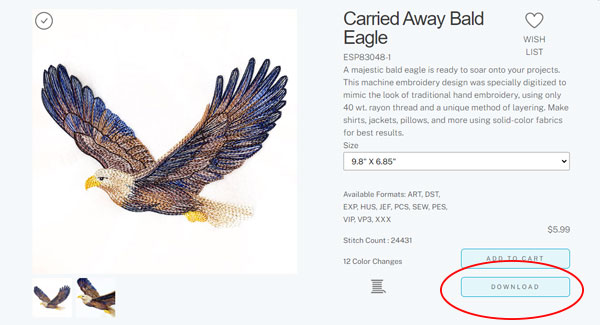Downloading Designs
|
Downloading Designs from Your Order History & Download Center |
|
There are multiple ways to download previously purchased designs from your order history and Download Center: 1-Click Download (great for downloading entire orders), downloading designs not grouped by order number, and/or downloading one design at at time. Designs can also be emailed to the email address that we have on file. For 1-Click Download, you can elect to include color change sheets and text files of the downloaded designs. To set your preferences, begin by accessing your profile. Click the "Account" button at the top of the page, then "Profile" from the dropdown menu. |
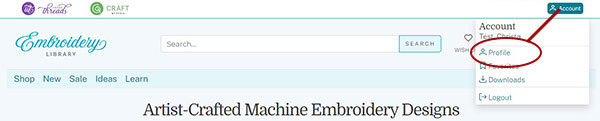 |
Click to edit your profile, then use the check boxes under Site Preferences to choose what you would like included with your 1-click download files. Then, click the "Save Changes" button. |
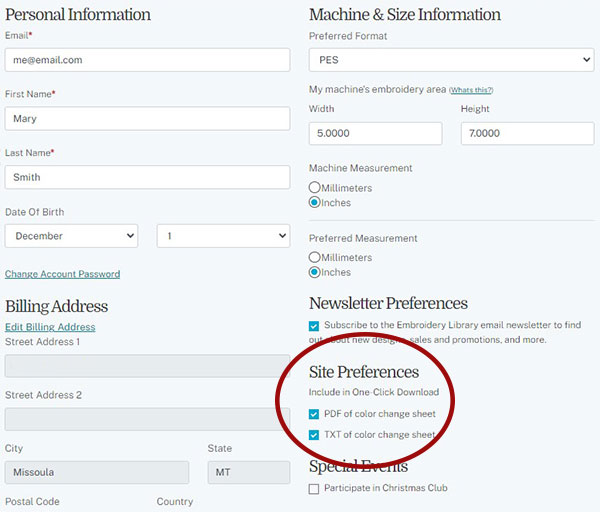 |
|
When you want to download an entire order, there are two ways to do this. First, once logged in, go to your order history. |
|
|
|
In your order history, you have the option to click into a specific order using the order number on the left. |
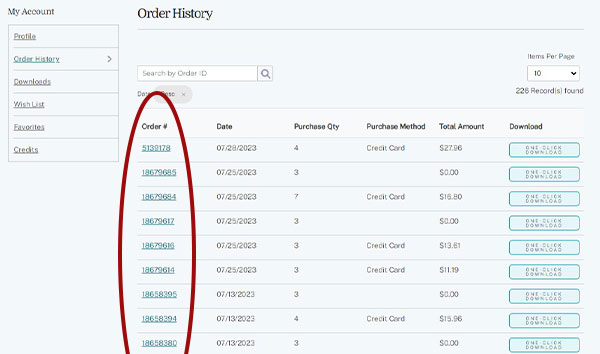 |
|
From within a specific order, you can choose the 1-Click Download option, or select to download specific designs from your order. |
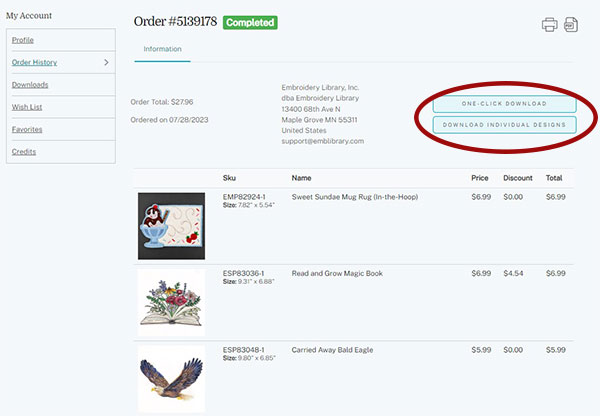 |
|
If you do not wish to go into your order and know that you want to use the 1-Click Download option, you can also use the 1-Click Download button located to the right of each order in your order history. |
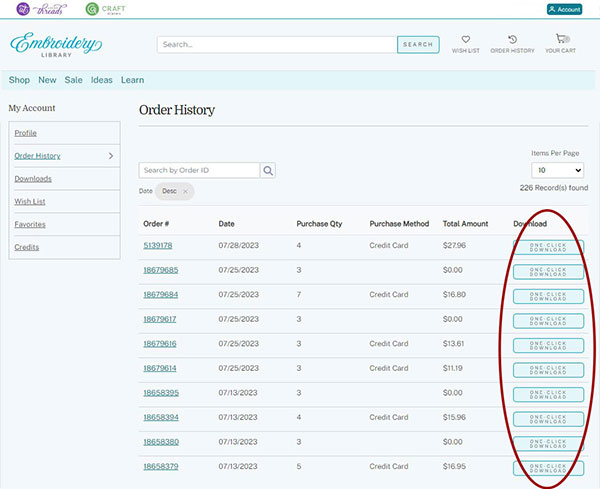 |
|
To download a selection of designs not grouped by a specific order, you can visit the Downloads tab (located in the left-hand menu) to view a catalog of all previously purchased designs. From this page, use the checkboxes located in the upper-left corner of the product images to make your selection. Then click the "Download Selected Designs" or the "Email Selected Designs" buttons in the upper right corner of your download center. |
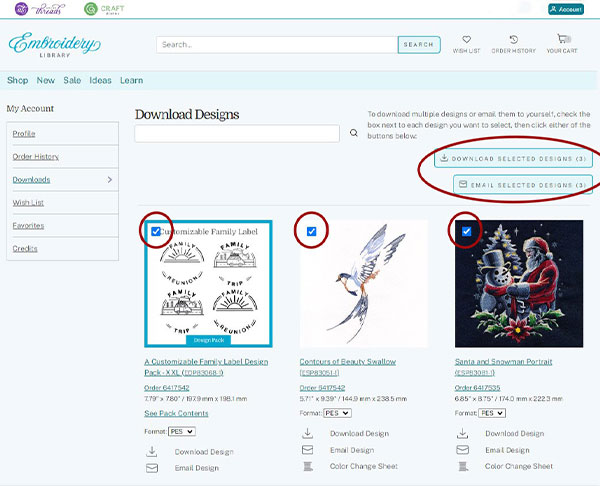 |
|
To download an individual design, use the "Download Design" or "Email Design" options located below the product image that you wish to download. |
|
|
|
While shopping, if you see a design that has previously been purchased, you have the option to click the "Download" button located under the "Add to Cart" button. Doing so will take you to your Download Center where you can use any of the methods listed above to download and access your design file. |
|
|
|
Multi-file designs and 1-Click Download options will automatically download as zipped. Design packs downloaded as a whole will also be zipped. To learn more about downloading design packs, check out our helpful article on this topic. If you choose to download a single design that contains only one file, this should automatically download as unzipped. |
|
If you have questions about the above, let us know! Send an email to [email protected]. |