Did you forget your password?
Did you forget your password? |
If you forget your password, you can request to have a password reset link emailed to you. Follow these steps: Click the Sign In link at the top of www.emblibrary.com. |
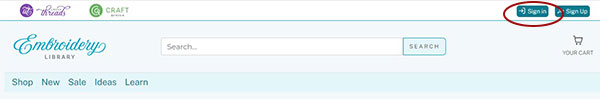 |
On the next screen, type in your email address. Then click the blue "Next" button. |
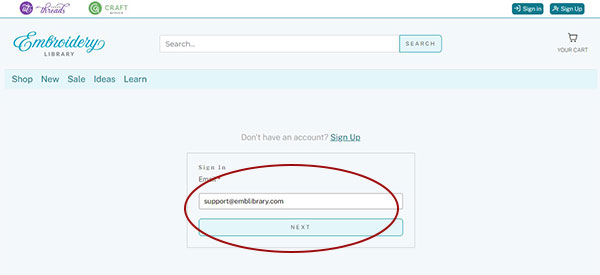 |
Click the link that says Forgot your password?
|
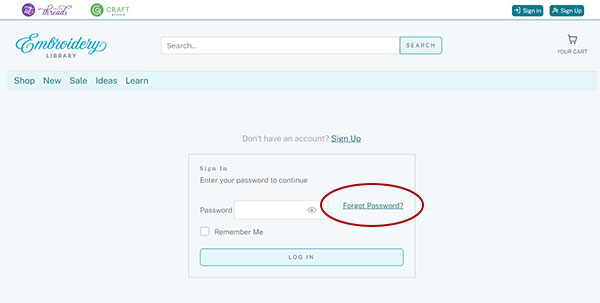 |
Enter your email address again, then click on the "Send Password Reset Email" button. An email will be automatically sent to you with a link to reset your password. If you do not receive it, check your email's spam/junk folder, as sometimes automatic emails are routed there. |
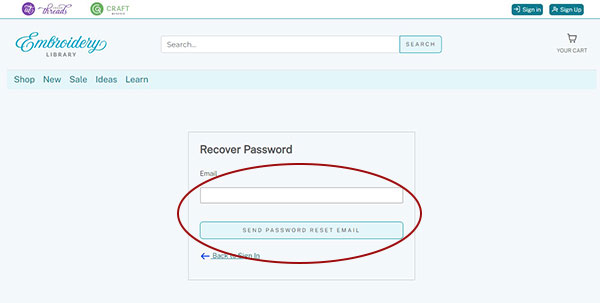 |
If you have questions about the above, let us know! Send an email to support@emblibrary.com. |


