Instructions for setting hoop size in the profile
|
Instructions for setting hoop size in the profile |
|
All embroidery machines have limits to the size that they can stitch. Some are limited to 100 x 100 mm; others 5 x 7 inches, or 6 x 10, or 7 x 11.75, etc. When choosing designs, know your machine's limit. The website has a size warning feature to help you avoid ordering designs larger than what your machine can stitch. To activate this feature, add your machine's embroidery area to your profile. Then, if you add an item to your basket that is larger than the size listed in your profile, a warning message will show up in your basket. Begin by clicking the "Account" button in the upper right of the webpage. |
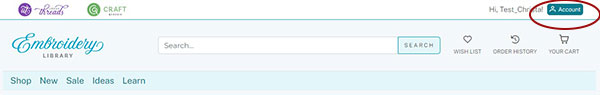 |
|
Then select the "Profile" link from the dropdown menu that populates below the "Account" button that you just clicked. |
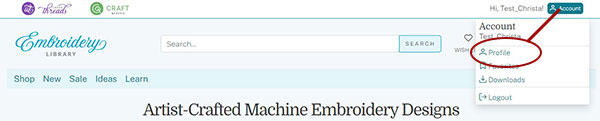 |
Click to edit your profile, then enter your preferred format and the largest width and height that your machine can stitch. Then select inches or millimeters. Click the "Save Changes" button. If you don't know the size that your machine can stitch, you may find it in your user's manual. Or, contact the person that sold you the machine, or the company that makes the machine. You can also reference our list here. |
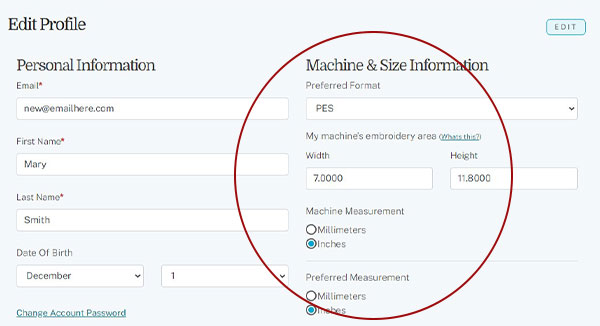 |
Then, as you add designs to your basket, the website will compare the sizes to the size listed in your user profile. If you add a design to your basket that is larger than the size listed in your user profile, you'll get this warning message: |
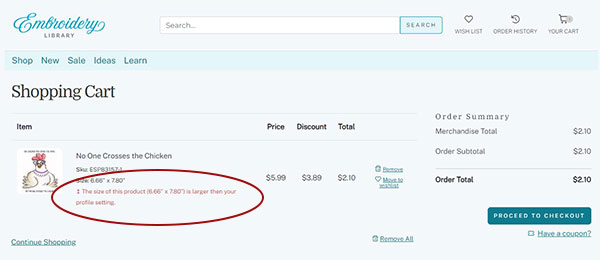 |
You can continue and order the design (but you will need to split it for multi-hooping), or remove the design and select a smaller size. This warning system works if you've entered accurate information in your user profile. If you've entered inaccurate information, then the website won't give you accurate warning messages. If you buy a new embroidery machine that has a different embroidery area, you may change the size in your profile by following the steps above. If you have questions about the above, let us know! Send an email to [email protected]. |


