How do I upload colors with Embird?
|
Uploading colors with Embird |
|
If you use Embird, you can upload the color change sheet into a design with just a few clicks. The steps below show how it's done: |
|
Download the design, and the TXT file of the color change sheet. There's a link for the TXT file on each design's color change sheet. |
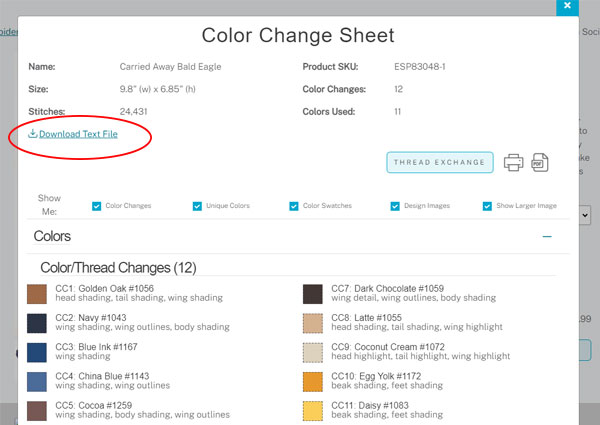 |
|
Put the design and the TXT file in the same folder, and make sure they have the same names. |
 |
|
Open Embird, then click on "Options" to make sure that you've opted to "support palette files." |
 |
|
Open the design in Embird, and the colors will be automatically inserted! |
 |
|
If you have questions about the above, let us know! Send an email to [email protected]. |


